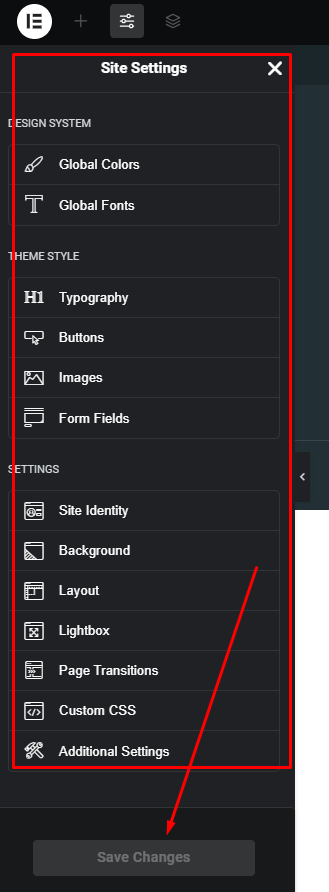If you want to change your site elementor global settings click this button.
Appearance -> Customizer -> Entro Theme Options -> Color Settings / Typography Settings
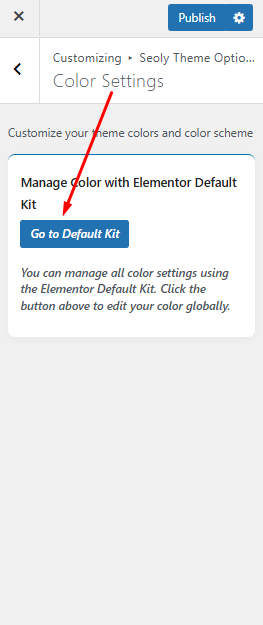
Click Go to Default Kit button and going this this elementor global site settings option.